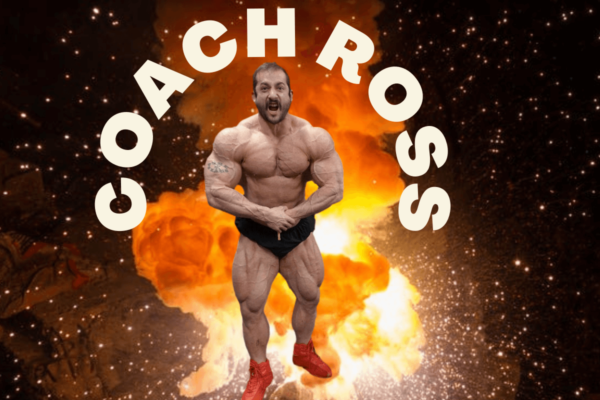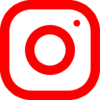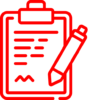PAYPAL CREDIT ALLOWS YOU TO PAYOFF YOUR TRAINING AT NO INTEREST FOR 6 MONTHS! IT’S A SIMPLE APPLICATION PROCESS BY PAYPAL THROUGH SYNCHRONY BANK.
TRUTHFULLY, US COACHES AT #COACHEDBYGAINZ BELIEVE WE ARE THE BEST AT WHAT WE DO. WE EACH FALL UNDER THE SAME MENTALITY AND PASSION ROOF OF: SERVICING CLIENTS AT THE HIGHEST LEVEL, CONSTANTLY CONTINUING EDUCATION TO UTILIZE WITH OUR CLIENTS, AND BEING THERE TO PUSH OUR CLIENTS TO THE NEXT LEVEL IN THEIR FITNESS AND THEIR MENTALITIES. GIVE US A FEW MONTHS AND WATCH HOW YOUR LIFE WILL CHANGE.
GREAT! ALWAYS DO YOUR RESEARCH AND COACHED BY GAINZ WOULDN’T HAVE PROVIDED THIS OPTION UNLESS IT WILL HELP YOU SUCCEED!
CHECK OUT PAYPAL HERE FOR MORE INFORMATION.
GREAT QUESTION! PLEASE REVIEW ALL THE STEPS BELOW. YOU MAY REVIEW IN THE DOWNLOADABLE PDF WITH IMAGES OR BELOW TO CONTINUE READING.
Overview
The purpose of this document serves as instructions how to use PayPal credit line for clients.
- The frequently asked questions are here; Frequently Asked PayPal Credit Questions
Banking information is through Synchrony Bank and is available to US Customers only.
- This will only work on laptop or desktop due to the application process through PayPal.
- Purchases over $99.00. 0% interest over 6 months
Table of Contents
- Program Selection
- Checkout page
- Cart Button
- PayPal Credit
- Popup
- Application Process
Program Selection
When visiting CoachedByGainz.com choose a program you’d like to train based on the coaching and roster. Here’s an example. Below we’ve chosen coaching with Coach Ross.
- First we visit: www.CoachedByGainz.com
- Then we click on the link for your coach
- In this example we’ve selected her 6 month coaching
- Click on Sign Up Now
Here’s a pictorial representation;
Checkout page
Once you’ve entered the sign up now page you will be redirected to the checkout page represented below;
Cart Button
From the checkout page there is a cart directed by the red arrow, please click that and a box will appear.
PayPal Credit
To utilize PayPal Credit to purchase training please click on the PayPal Credit Button. Where the green arrow is directed.
Popup
Once this is clicked a popup will appear with redirection to PayPal Credit’s application process.
- If you’re already logged in this should auto populate your information.
- If you have a popup blocker please remove for CaochedByGainz.com
- If you see a black screen with a message from PayPal that something went wrong please troubleshoot the following since it is localized.
- Clear cache and history – try again,
- Happened again? Try new browser.
Application Process
If you are not logged in then please login. Once the application has begun the following image to the right will show up.
The application process will ask for a few more questions prior to approval or denial.
Not limited to;
- Date of Birth,
- SSN,
- Mobile Number,
- Annual income after taxes.
- Quick links for review with PayPal Credit;
Final decisions should be immediate. There will never be annual fees as a benefit and once approved PayPal Credit is added to your account. For application first prior to purchasing you may apply for credit here with other helpful links;
For additional questions please contact us or a coach to be directed to the right team member.